Thursday, 4 August 2011
CSE ROKZ: TEXT BOOKS & MATERIALS
CSE ROKZ: TEXT BOOKS & MATERIALS: "CN: http://www.ziddu.com/download/13694291/BitByteStuffing.rar.html OS: http://www.adrive.com/public/e65b115...878998a15.html IS: ..."
Monday, 11 April 2011
mid-2 bit papers with answers
COMPILER DESIGN: http://www.ziddu.com/download/14556240/COMPILERDESIGNUNIT.docx.html
COMPUTER NETWORKS:
http://www.ziddu.com/download/14556236/COMPUTERNETWORKS.docx.html
INFORMATION SECURITY:
http://www.ziddu.com/download/14556238/INFORMATIONSECURITY.docx.html
NUERAL NETWORKS:
http://www.ziddu.com/download/14556237/NEURALNETWORKSUNIT.docx.html
OOAD: http://www.ziddu.com/download/14556239/OBJECTORIENTEDANALYSISANDDESIGN.docx.html
OS:http://www.ziddu.com/download/14556241/OPERATINGSYSTEM.docx.html
COMPUTER NETWORKS:
http://www.ziddu.com/download/14556236/COMPUTERNETWORKS.docx.html
INFORMATION SECURITY:
http://www.ziddu.com/download/14556238/INFORMATIONSECURITY.docx.html
NUERAL NETWORKS:
http://www.ziddu.com/download/14556237/NEURALNETWORKSUNIT.docx.html
OOAD: http://www.ziddu.com/download/14556239/OBJECTORIENTEDANALYSISANDDESIGN.docx.html
OS:http://www.ziddu.com/download/14556241/OPERATINGSYSTEM.docx.html
Friday, 11 March 2011
Express yourself with the Blogger Template Designer
We’re thrilled to announce that the Blogger Template Designer has launched toBlogger in Draft, our experimental playground where users can try out Blogger’s latest features. The Template Designer brings a new level of customization to your blog. Take a look:
In the Template Designer, you’ll find:
- 15 new professional templates to start from (and more on their way)
- Custom blog layouts with one, two and three columns
- Hundreds of professional background images from iStockphoto
- Customizable colors, fonts, and more!
We have more details and tips in our Blogger Template Designer post on the Blogger in Draft blog.
We worked with iStockphoto, the leading microstock image marketplace, to put together a great collection of beautiful images and patterns to use as backgrounds on your blogs. The photos are stunning, and are free to use on your Blogger blog.
That being said, today’s launch is just the beginning. We’ll add more of our own designs over the coming weeks and months and, through the new Template Design Group, we’ll be working with members of the Blogger design community to bring their templates into the new Template Designer.
Help test drive the Blogger Template Designer by logging into Blogger In Draft, and learn more about the new features in more detail on the Blogger In Draft blog.
Windows Explorer keyboard shortcuts
- END (Display the bottom of the active window)
- HOME (Display the top of the active window)
- NUM LOCK+Asterisk sign (*) (Display all of the subfolders that are under the selected folder)
- NUM LOCK+Plus sign (+) (Display the contents of the selected folder)
- NUM LOCK+Minus sign (-) (Collapse the selected folder)
- LEFT ARROW (Collapse the current selection if it is expanded, or select the parent folder)
- RIGHT ARROW (Display the current selection if it is collapsed, or select the first subfolder)
Accessibility keyboard shortcuts
- Right SHIFT for eight seconds (Switch FilterKeys either on or off)
- Left ALT+left SHIFT+PRINT SCREEN (Switch High Contrast either on or off)
- Left ALT+left SHIFT+NUM LOCK (Switch the MouseKeys either on or off)
- SHIFT five times (Switch the StickyKeys either on or off)
- NUM LOCK for five seconds (Switch the ToggleKeys either on or off)
- Windows Logo +U (Open Utility Manager)
Wednesday, 9 March 2011
CAL TO ANY NETWORK WITH ZERO BAL FROM U R MOBILE
1.Dial a num 18004251516
2.After dialing this num enter a num whom u have to call
NOTE: 1:This will be activate for only "ypay server" only
2:Only free cals per day
3:Each cal wil be only per minute
ENJOY FREE CALLING...................
2.After dialing this num enter a num whom u have to call
NOTE: 1:This will be activate for only "ypay server" only
2:Only free cals per day
3:Each cal wil be only per minute
ENJOY FREE CALLING...................
Tuesday, 8 March 2011
Monday, 7 March 2011
Sunday, 6 March 2011
Saturday, 5 March 2011
Friday, 4 March 2011
Thursday, 3 March 2011
Clean Ur RAM:-
U may recognize that ur system gets slower and slower when playing and working a lot with ur
pc. That’s cause ur RAM is full of remaining progress pieces u do not need any more.
So create a new text file on ur desktop and call it .. uhm.. “RAMcleaner” or something…
Type
FreeMem=Space(64000000)
in this file and save it as RAMcleaner.vbs [ You may choose the "All Files" option when u save
it ]
Run the file and ur RAM may be cleaned :>
Of course u can edit the code in the file for a greater “cleaning-progress”.
Solid Converter PDF 5.0 Build 627 | 18,07 MB
Convert PDF to Word, Excel and create PDFs from ANY program that prints!Convert, create, and extract PDF content, accurately and easily. SolidConverter PDF opens PDFs in Microsoft Word, preserving the text, layout and images of your original document. You can also extract text only, tables to Excel, or images to graphic files. You can create PDFs from Word or, with ourProfessional version, make PDFs from any Windows program. Solid Converterprovides key Adobe® features at a fraction of the cost..
Solid Converter PDF is powerful tool that converts any PDF documents to and from other formats. Why should we convert the PDF files? Because the PDF format is not easily editable. The actual version can convert the PDF files in DOC, RTF, Microsoft XML and DOC, XML files into PDF.
Friday, 25 February 2011
Download WINZIP, WINRAR Softwares to unzip your downloaded files.Click this below link to download
Click Winzip
Click Winrar
Become Invisible On Orkut By Hiding yours Profile Name:-
Many Old Hacks of Orkut is Back again , You have seen some profiles with Invisible Name or without Firstname and Second Name.You might have tried to do the same but while editing your profile you came to know that first name and last name can not be left blank! So how did others did that ?
Copy the small Box below Press Ctrl+c (For Copying It) and Go to yours ProfileFirst nameand Second name Pres Ctrl+v or you can Right click -> paste. ou are done .
This box should be copied by selecting it with mouse-> ᠌
Wednesday, 23 February 2011
OOAD FULL STUFF
Download 7 Object Modelling Using UML Click 7 Object Modelling Using UML
Download Material on Advanced Classes Click Material on Advanced Classes.
Download Basic Ideas on UML Click Basic Ideas on UML
Download UML Lab Manual Click UML Lab Manual
Download Solution For Library Application in UML Click Solution For Library Application in UML
Download UML Notes Click UML Notes
Download UML Introduction Click UML Introduction
Download UML-4 Unit Material Click UML-4 Unit Material
Download UML-6 Unit Material Click UML-6 Unit Material
Download UML-7 Unit Material Click UML-7 Unit Material
Download Material on Advanced Classes Click Material on Advanced Classes.
Download Basic Ideas on UML Click Basic Ideas on UML
Download UML Lab Manual Click UML Lab Manual
Download Solution For Library Application in UML Click Solution For Library Application in UML
Download UML Notes Click UML Notes
Download UML Introduction Click UML Introduction
Download UML-4 Unit Material Click UML-4 Unit Material
Download UML-6 Unit Material Click UML-6 Unit Material
Download UML-7 Unit Material Click UML-7 Unit Material
AVOID HACKING:-Protect urself from Hacking Yahoo Facebook Orkut Myspace Private Profile Password
Ever Suffered From Hacking In Any Website It may be Paypal.com ( Online payment ) also ( Specially Socialnetworking Website like Orkut Facebook Myspace Hi5 BigAdda Yahoo 360 Bebo Friendster Linkedinetc etc ) I think 50 percent of users are affected by this specially when then dont use proper antivirus or when they suffer from public place like Internet Cafes ,Cyber Cafes Or From Friend computer or From School ,Institutes ,University or Colleges Computers.Hackers can also use some other measures to break password of users by making them fool with simple tricks ,

But if you are aware of all these stuffs they fails to do this .Below are some measure that prevent online hacking and also some aware point that protect you from hacking in future.
- When you create new account you must remember your zip code, date of birth, security Q & A , So if anything goes wrong then you can easily retreive yours password back
- Mostly users choose 6 to 10 words password which can be easily crack by Brute Force or password hackware because thier are many passwords list in hacking world which updates daily new password try to choose 15 to 25 words password which is hard to Crack.
- Dont put your password in any page looks real ( examplae ) Yahoo or Orkut it might be a phishing page remember phishing pages are likehttp://(anything).com/orkut or /login ( Fake Login Page ) it have login page inside that URL when looks like real pages when you login in that password was automatically get restored in that page and yours password was hacked by the hackers from that page .So always watch Url before you login any website.
- Dont accept any .EXE or .JPG file from the person you dont know because it can harm yours computer after few weeks automatically.
- Dont click any website looks like ip and port address (example)http://10.100.50.4:8045 this might be a trojan website it will be loaded in ur system when you click this , if you have Lanthen it might be a sharing because in Labn users use Hfs for sharing.....
Back into the system without the password : -
Because of the security features built into Windows XP, it is virtually impossible to get back into
the system without the password.
You have several options to try and get around this problem.
If you have access to another user account with administrator rights, you can use that account
to change the password of the account that is locked out. You can also use the default
Administrator account that is built into Windows XP.
First you need to boot the system into Safe Mode.
1.Restart your system.
2.When you see the blue Dell globe or screen, press the ( F8 ) key about 3 times a second.
3.You should get the Windows startup menu. Use the (Up or Down) arrow keys to highlight
(SafeMode)
4.Press (Enter) on (Safe Mode), then press (Enter) on (Windows XP).
5.The system should boot to Safe Mode.
Once you are at the Account Log on Screen, click on the icon for the user account with
administrator rights, or click on the icon for the administrators account.
Note: For Home the Administrator account isn’t normally shown & in Safe Mode you have to
press Ctrl+Alt+Delete keys twice to show.
For PRO you can do this in normal mode When the system has booted to the desktop, use the
following steps to change the accounts password.
1.Click Start, Control Panel, Administrative Tools.
2.Click Computer Management.
3.Double click Local Users and Groups, double click the folder Users.
4.Right click on the account name that is locked out, and click on Set Password.
5.You may get a warning message about changing the password, simply click proceed.
6.Leave the New Password box blank, also leave the Confirm Password box blank.
7.Click OK, and OK again.
8.Then close all Windows, reboot the system and try to log in.
There are also applications that can recover the password for you.
The following companies provide these applications at a cost.
iOpus® Password Recovery XP here.
LostPassword.com, here.
Asterisk Password Recovery XP v1.89 here.
Windows XP / 2000 / NT Key here.
If the above information does not help in recovering the password, the only option left is to
format the hard drive then reinstall Windows and the system software.
Get in windows 2000 as Administrator.
>> NOTE: Requires a boot disk.
>> Get the command prompt and go to C:\winnt\sytem32\config\ and do
the following commands:
> attrib -a -r -h
> copy sam.* a:\
> del Sam.*
>
> reboot the computer. there should be no administrator password.
just put in administrator and hit enter. replace the sam files to
restore the password to hide intrusion.
Tuesday, 22 February 2011
Login to multiple Google Talk accounts
simultaneously with a very easy hack. Follow these steps
- Create a shortcut of Google Talk messenger on your desktop or any other preferred location .(To create a shortcut, right click on your Google Talk messenger application and select Send To–>Desktop(create shortcut))
- Right click on the Google Talk messenger icon and select Propertiesoption
- Modify target location text “c:\program files\google\google talk\googletalk.exe” /startmenu to
“c:\program files\google\google talk\googletalk.exe” /nomutex
Extract & Save Video from Any Browser Cache
While surfing on web we may come across several websites, articles, Tutorials and how to having video clips. Most of the time we play these types of video and then feel to download and save it on our hard drive for future reference or to view it offline. we have alrady cover how to download video from any website.
Once you have seen video on any website it gets stored in your browser cache hence you don’t need to download video again but just recover from browser cache and save it on your computer. Here is one simple Freeware utility VideoCacheView 1.25 which lets you toextract and recover all video present in you Firefox and Internet Explorer browser cache.
VideoCacheView automatically scans the Internet Explorer,Google Chrome, Mozilla-based Web browsers (Including Firefox) cache and extracts all the video currently stored in it. It allows you to easily copy extracted video from browser cached files into another folder. VideoCacheView also extracts flash video files form browser cache.
Screenshot of VideoCacheView 1.5
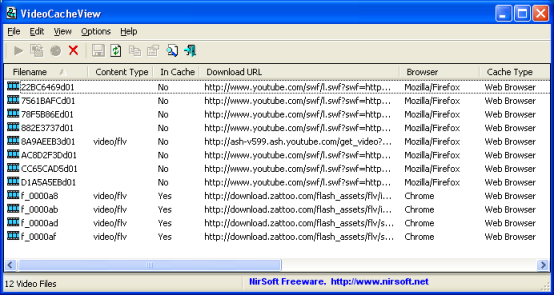
How to Create an Invisible Folder in Windows XP
You Can Make Any Folder Invisible Without Using Any Software Or Program Just Follow These Steps:
1. Right click where ever you want the invisible folder to be and select create a new folder.
2 Right Click on the folder and hit rename. Erase the name of the folder so there is nothing there.
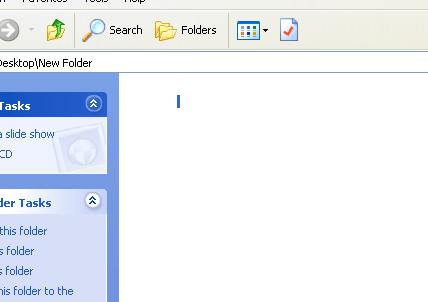
3. If you try to stop here windows will tell you that you need to provide a name. So to get around this with the name field still active hold down ALT and press 0160 on the number pad (make sure Num Lock is on), release alt
You should now have a blank name with nothing but a folder next to it
4. Now click on the nameless folder and right click. Select Properties.
5. Go to the Customize tab.
6. Find and press the Change Icon button. Scroll through the icons until you find one that has no image.
7. Hit OK and you have an invisible folder!
With the invisible folder you can hide what ever undesirables you have. Be it video games at work, pictures of your family or anything else you can think of “wink”.
The folder will show up for a brief second if you put it on your desktop. For that reason it might be smart to place it inside a folder or amongst a group of folders.
Subscribe to:
Comments (Atom)


